I have a first generation PowerLogger which works perfectly with my Windows 7 Pro laptop. Well, the laptop battery died so I borrowed a laptop from my son and this one has Windows 10. I followed the all the instructions (thanks, Eric) but Windows won’t install the PLC drivers.
Here’s the thing though, it isn’t complaining about a driver signature. I’ll explain what it does complain about. During the Update Driver process I browse to the folder for PLC Drivers (which I downloaded from this site) and I get the message “The best drivers for your device are already installed”. I’m attaching a screen shot so you can see I’m not making this s**t up.
Windows won’t let me install my drivers and it doesn’t link it’s drivers to PLC because it doesn’t know what the device is. The screenshot also shows the error “Unknown USB Device (Device Descriptor Request Failed”. Apparently the PLC board is not identifying itself when the usb cable is plugged in.
After multiple failed attempts to install the drivers (all with the same error) I wondered if the PLC hardware/firmware was at fault, so I hooked up the old laptop and it connects just fine.
I’ll get a new battery for the old laptop but I’m posting this in case others might encounter the same issue and it bugs me that I can’t get it to work. So, if anyone has a solution or suggestion for something to try, I’m all ears. Oh Eric, you mentioned in the thread for Win10 driver instructions that “There is a way to reprogram your old PowerLogger so Windows will recognize it more automatically, but I’ll cover that in a different thread …”. Is this what I need?
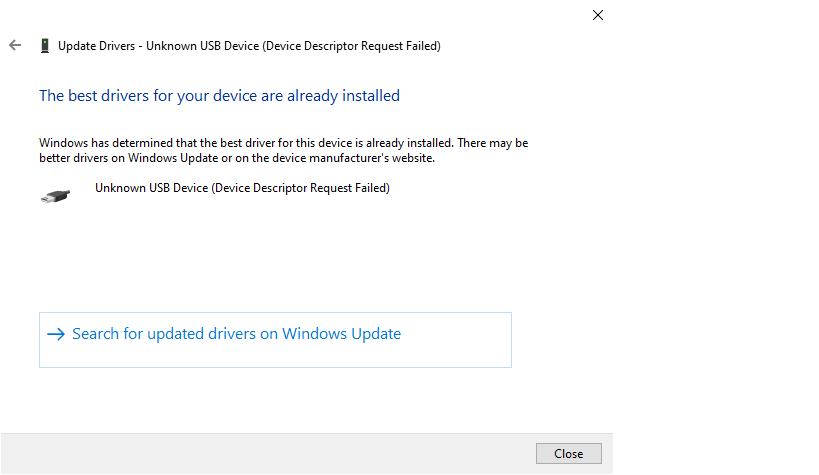
Here’s the thing though, it isn’t complaining about a driver signature. I’ll explain what it does complain about. During the Update Driver process I browse to the folder for PLC Drivers (which I downloaded from this site) and I get the message “The best drivers for your device are already installed”. I’m attaching a screen shot so you can see I’m not making this s**t up.
Windows won’t let me install my drivers and it doesn’t link it’s drivers to PLC because it doesn’t know what the device is. The screenshot also shows the error “Unknown USB Device (Device Descriptor Request Failed”. Apparently the PLC board is not identifying itself when the usb cable is plugged in.
After multiple failed attempts to install the drivers (all with the same error) I wondered if the PLC hardware/firmware was at fault, so I hooked up the old laptop and it connects just fine.
I’ll get a new battery for the old laptop but I’m posting this in case others might encounter the same issue and it bugs me that I can’t get it to work. So, if anyone has a solution or suggestion for something to try, I’m all ears. Oh Eric, you mentioned in the thread for Win10 driver instructions that “There is a way to reprogram your old PowerLogger so Windows will recognize it more automatically, but I’ll cover that in a different thread …”. Is this what I need?
